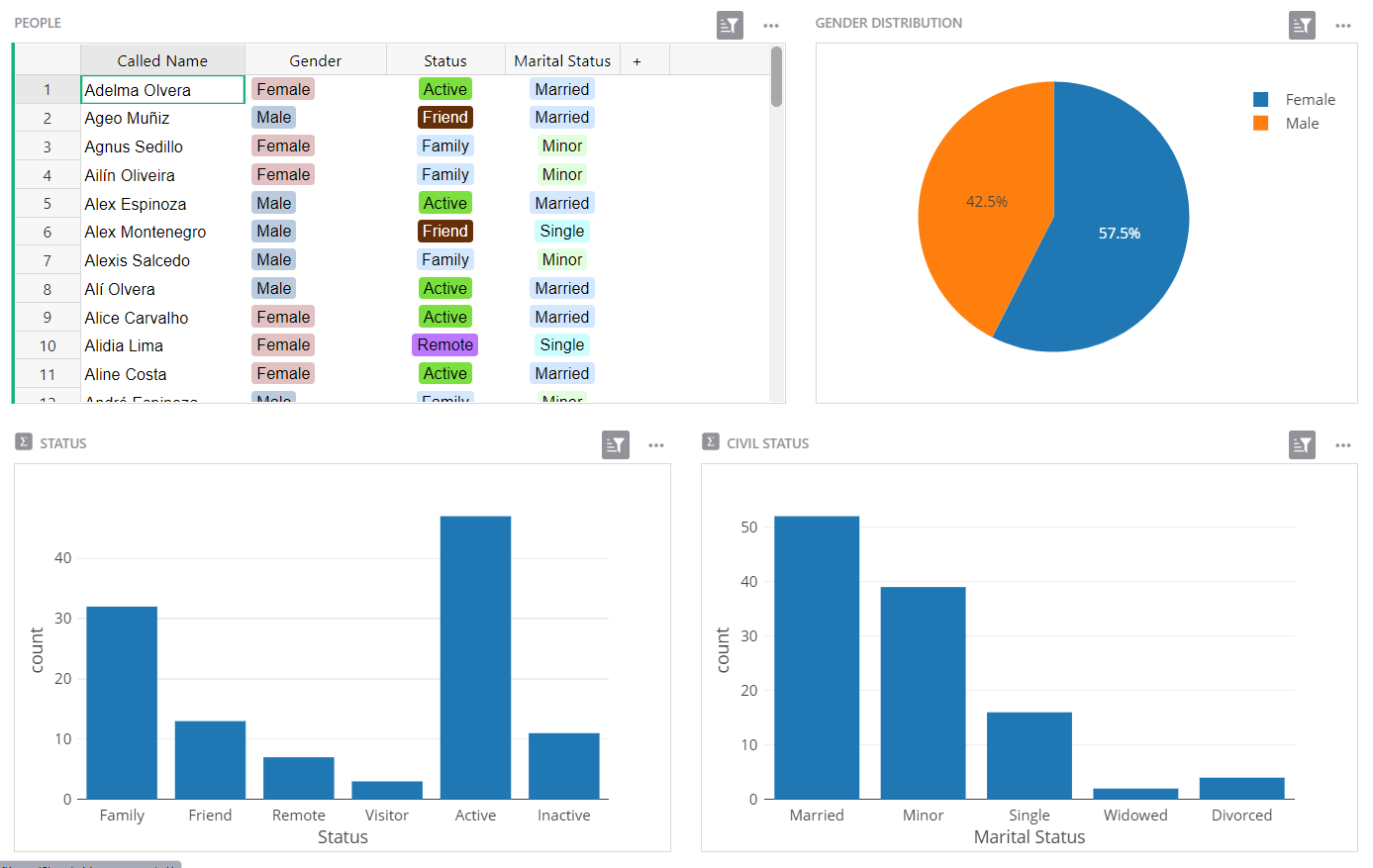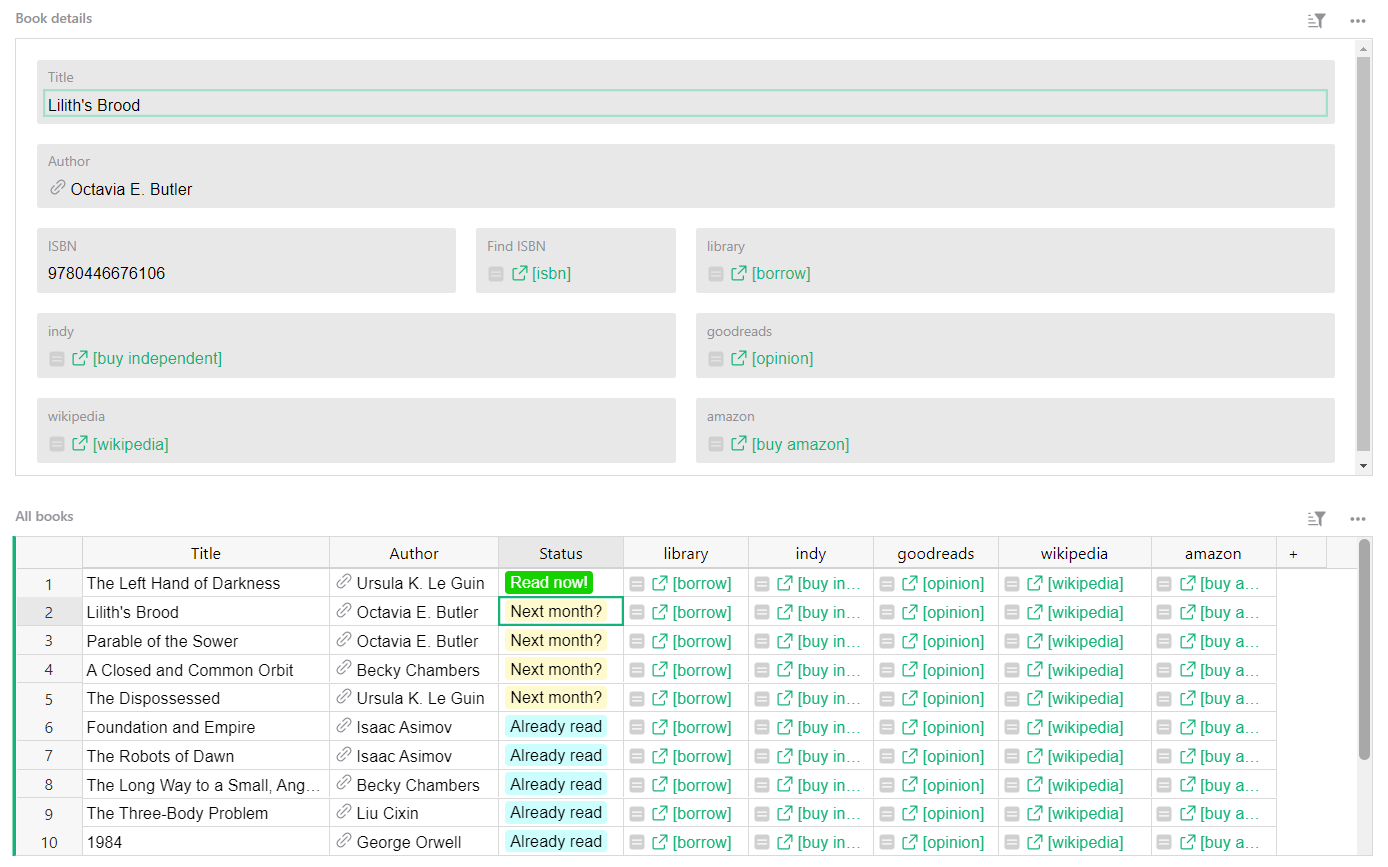December 2022 Newsletter#
What’s New#
New Date Filter with Calendar#
Filtering date and datetime columns just got easier. You can now select a date range using a calendar picker.
The bounds of the range may also be relative — for example, from 1st day of this month to Today. The filter will update with each passing day.
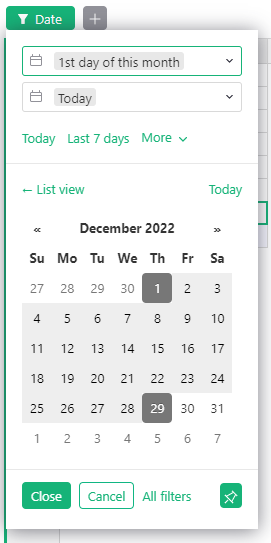
Snapshots in Grist Core#
Previously, snapshots were available on hosted Grist and the self-managed enterprise plan, and relied on commercial cloud storage services. Now, snapshot support is also available on Grist Core — the open source version of Grist — and can work with open source self-hosted storage options such as MinIO. 🎉 Learn how to set up snapshots.
Quick Delete for Invalid Table/Column Access Rules#
If there are access rules for a table or column that has been deleted, there is now a convenient button to delete the rules that apply to the deleted column or table.
You remain in control of which rules remain and which are deleted, so you don’t have to worry about rules disappearing if you are reorganizing your document.
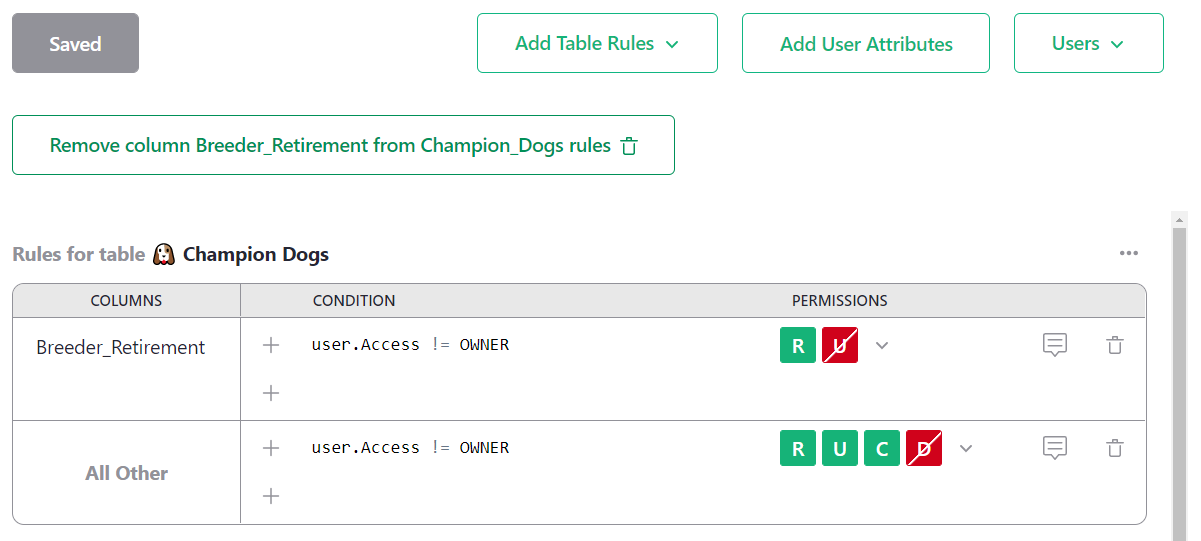 In this example, the
In this example, the Breeder_Retirement column has been deleted, so the column rule for that column should also be deleted.
Improved UI for Memo Writing#
Access rules now have a memo button to add memos to rules, making writing and editing memos more convenient.
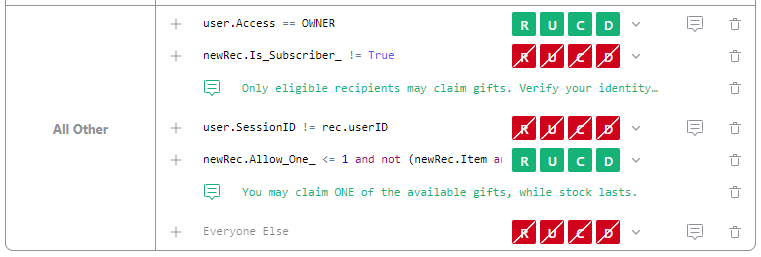 Memos can really help colleagues understand why they can’t do something, since memos are shown in a popup when an action is blocked by a rule.
Memos can really help colleagues understand why they can’t do something, since memos are shown in a popup when an action is blocked by a rule.
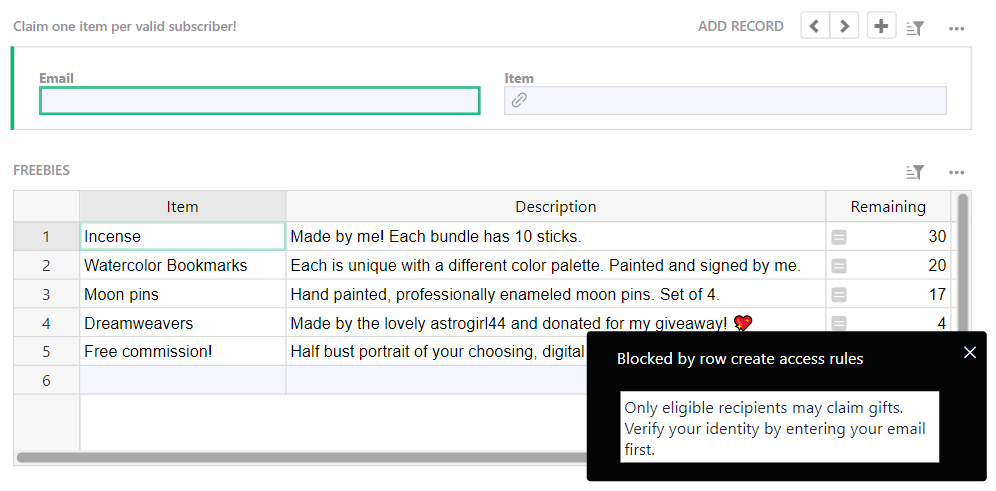
Tips#
To help you and your teammates get the most out of Grist, there are now tips that appear as you explore Grist’s features. To dismiss all tips, check the “Don’t show tips” checkbox.
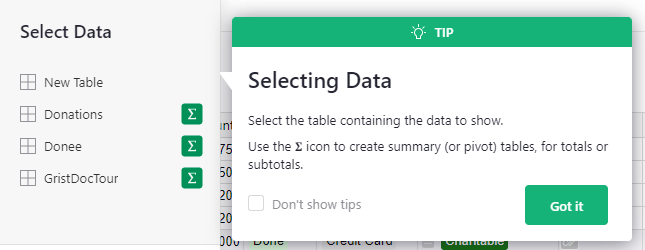
Open Source Contributions#
Thank you to @jperon who created and shared a pivot table custom widget. Find it in our custom widget Github repo, grist-widget.
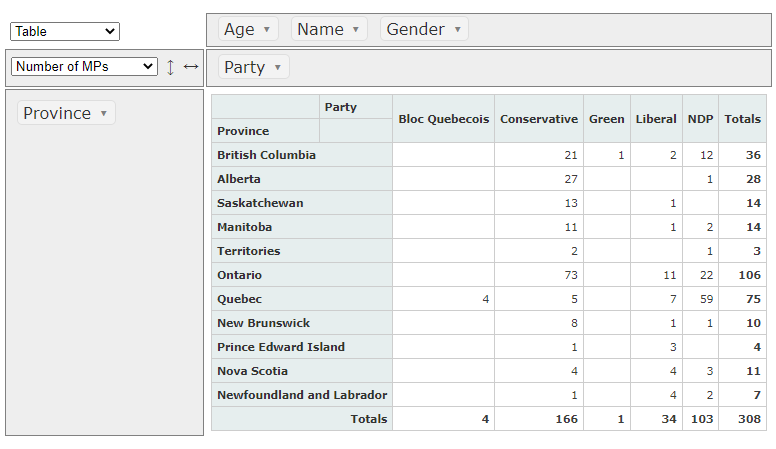
Learning Grist#
Webinar: Access Rules for Teams#
Learn how to write access rules that manage team members’ permissions on a document.
Thursday January 19th at 3:00pm US Eastern Time.
Modifying Templates#
In December, we learned how to modify a template from our template gallery to better fit your workflow.
Sprouts Program#
Grist often surprises people with its capabilities. Schedule a free Sprouts call with an expert to see if Grist can address your needs.
Templates#
Church Management#
Grist user Paul Janzen built a CRM for managing parishioner information at his church. He shared the template with us to include in our gallery. Thank you! 🙏
Book Club#
A common New Year’s resolution is to read more books. Kickstart reading habits with a book club! Use this template to keep track of book suggestions, and find books in stores and libraries with a click.
Want to Help Grist’s Development?#
We’re always working on big new features and would love early feedback from users before features are added to Grist. If you would like to test early features and provide feedback, email success@getgrist.com.
Help spread the word?#
If you’re interested in helping Grist grow, consider leaving a review on product review sites. Here’s short list where your review could make a big impact. Thank you! 🙏
We are here to support you#
Have questions, feedback, or need help? Search our Help Center, watch video tutorials, share ideas in our Community, or contact us at support@getgrist.com.