July 2021 Newsletter#
What’s New#
Colors!#
Make your Grist document pop with color! Options in Choice and Choice List columns can now be color coded. In addition to making your documents look great and fun, color choices make it easier to scan and glean information quickly. Read more.
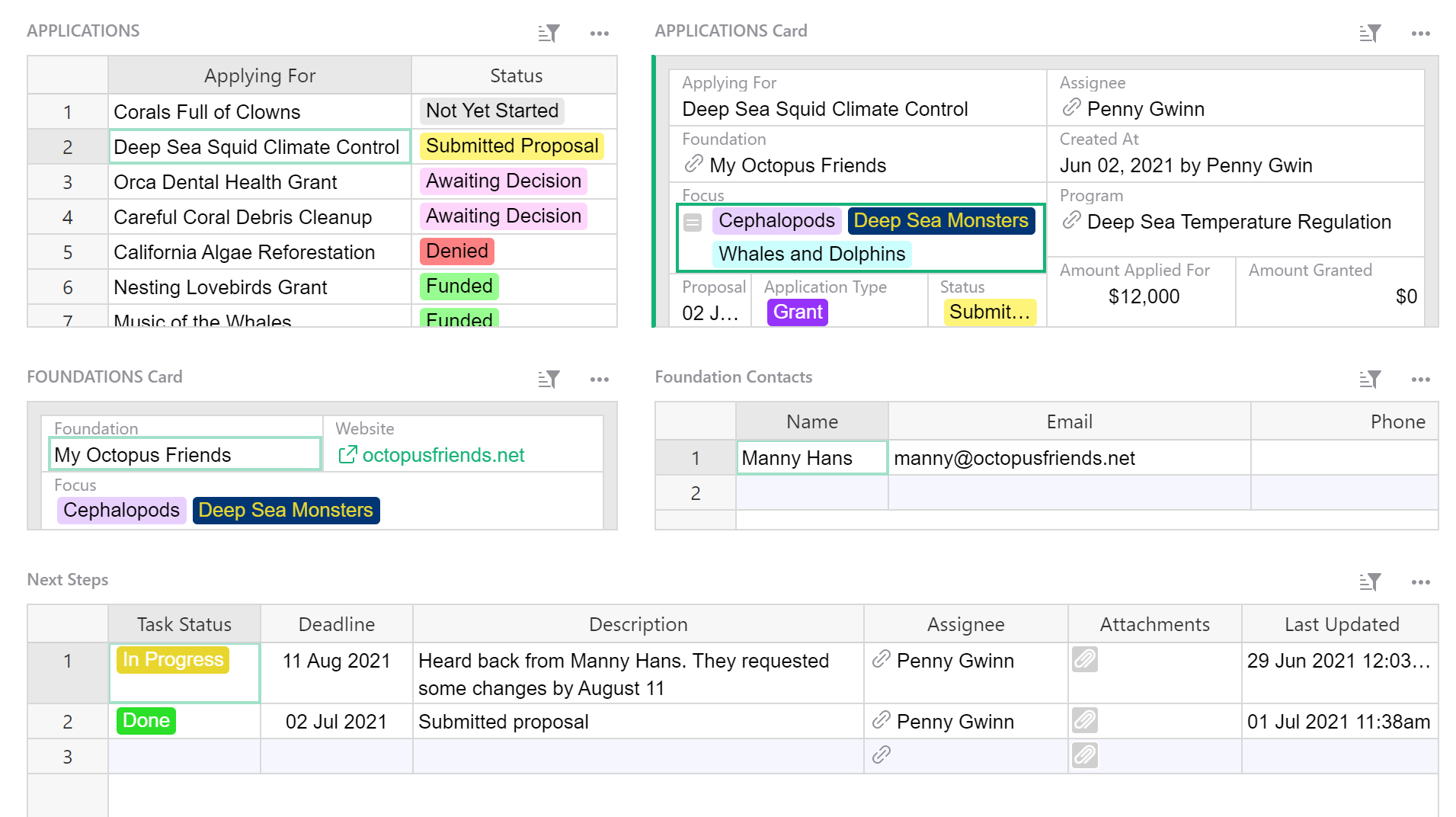
Google Sheets Integration#
You can now easily import or export your data to and from Grist and Google Drive. Read more.
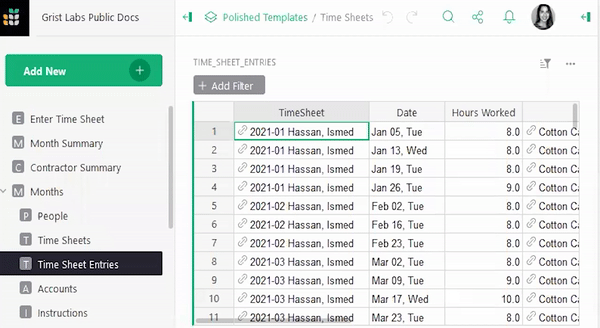
Automatic User and Time Stamps#
Want to know when a record was updated and by whom? It is now possible to create columns that stamp a user’s name or the time to a record when it is updated or created. Read more about time stamps and authorship stamps.
We’ve also created a step-by-step video tutorial that walks you through how to create time and user stamp columns.
![]()
New Resources#
Introducing the Grist Community Forum#
We’ve launched a Grist Community Forum where you can quickly look up solutions, share project ideas, provide feedback, suggest features, and stay up to date on the latest Grist features and announcements.
Visit our Product Roadmap#
Want to know what we’re working on? Our product roadmap is now public! If you have a Github account, we encourage you to leave comments on roadmap items. We love to hear from you.
Quick Tips#
-
Reference column best practices. When creating a reference column it is best practice to choose a display column that is a unique identifier for the record. For example, for records of people, it could be full name or email.
To show other data, such as department or birthday, pull it in using the formula
$[Reference Column Id].[Referenced Record’s Field], (for example$Person.Department). You may review how this formula works in our reference column guide. -
Labeling hyperlinks with text. In hyperlink columns, you can label a link with text by adding a label before the url:
[link label] url. The brackets are not needed.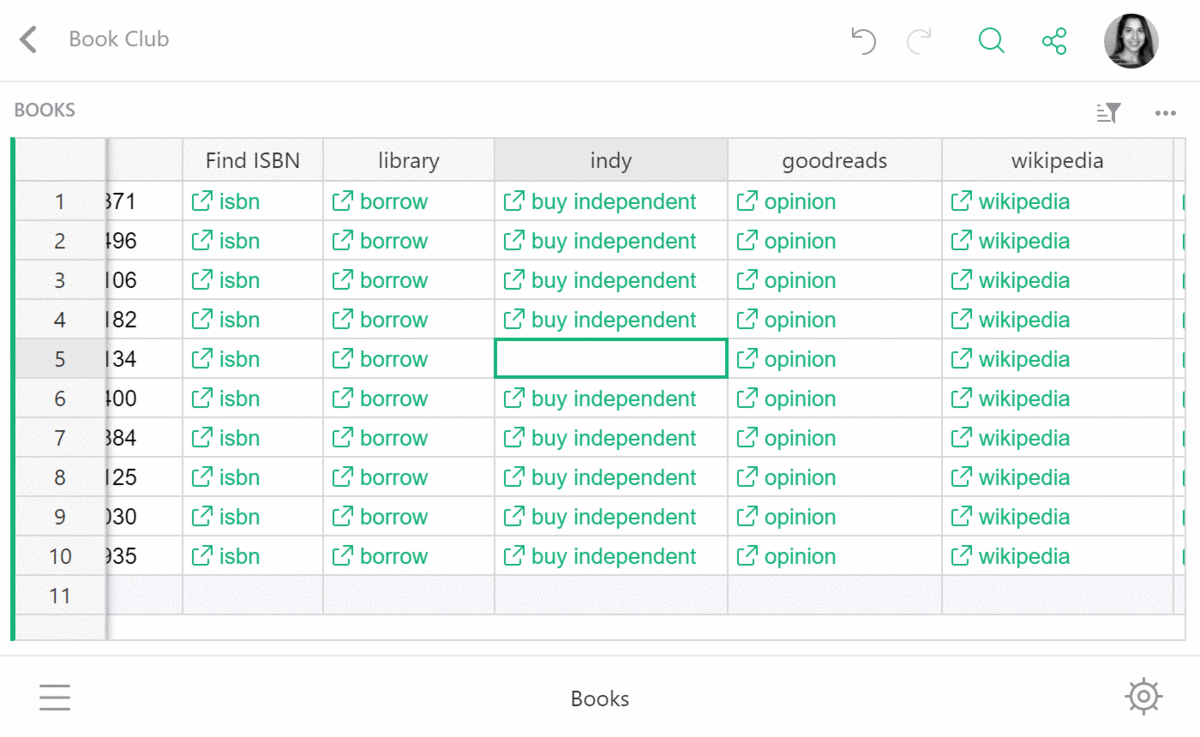
-
Using Search to Find a Card. If you have a card widget on a page and quickly want to find the right card, you can use the search bar on the page to quickly bring the relevant card into view.
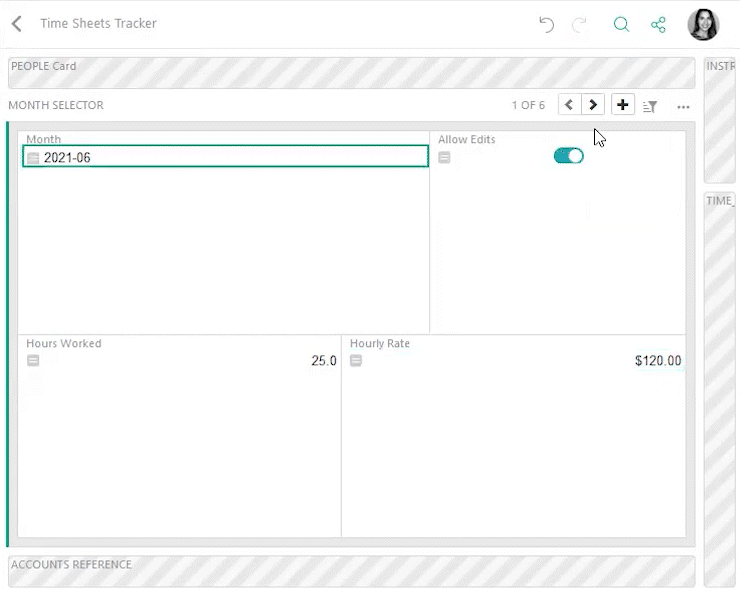
Dig Deeper#
Easily Create Automatic User and Time Stamps#
It is sometimes useful to know when a record was last updated or created, and by whom. Grist makes it simple to create columns that stamp the time or a user’s name to a record when it is updated or created.
We’ve created a video tutorial that walks you through how to create time and user stamp columns in 3 easy steps.
New Template#
Grant Application and Funding Tracker#
This template helps NGOs track grant applications that have been submitted to foundations to win grant funding. The template also includes a funding overview which shows funding in the pipeline and funding awarded, broken down by NGO program.
![]()
Have questions, feedback, or need help? Search our Help Center, watch video tutorials, or contact us at support@getgrist.com.
