October 2020 Newsletter#
Quick Tips#
-
Fill a Range. To fill a range of cells with the same value, enter the value in the top cell, then select the range below starting with this cell (which you can do by dragging the mouse, or
Shift-clicking the bottom cell), then pressCtrl + D(Windows) or⌘ D(Mac).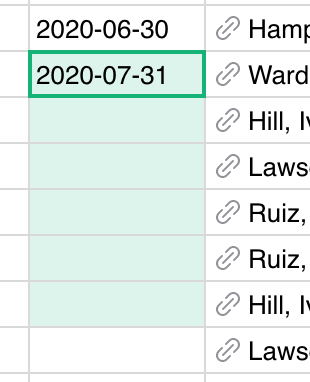
Remember it as “D” for filling Down.
The usual Copy-Paste shortcuts work too –
Ctrl + CCtrl + V(Windows) or⌘ C⌘ V(Mac). Pasting a value into a larger range will fill the range with multiple copies of the value. -
Conditional Expressions. If you have a formula like
$Birthday.year, you’ll find that when theBirthdaycolumn is empty, the formula shows an error. It’s easy to avoid it using Python’s conditional expressions:$Birthday.year if $Birthday else NoneThe same idea can help in other situations, e.g. to avoid a ZeroDivisionError:
$Total / $Count if $Count else 0
What’s New#
Printing. You can now easily print any widget on your screen, whether a table of data, a card, or a custom widget. Click the three-dots icon on top of the widget, and select “Print Widget”:
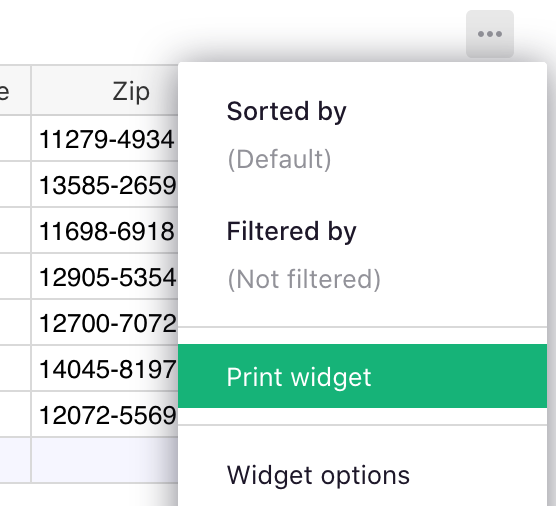
Printing also works for special-purpose widgets such as Invoices or Mailing Labels (see below).
Open Source Beta#
We are excited to announce that we are taking Grist open-source! The open-source version should be considered in Beta for now, but eager developers are welcome to check it out: https://github.com/gristlabs/grist-core.
The secure managed service you know and love remains unchanged, and will be all the stronger from engagement with the open-source community. Placing our code in the public domain also brings added trust in quality of code and in long-term availability of Grist. Read more at Why Open Source.
New Examples#
Print Mailing Labels. This custom widget supports popular label sizes and makes it easy to create printable labels and have them available at the click of a button. It’s yet another example of the extensibility of Grist.
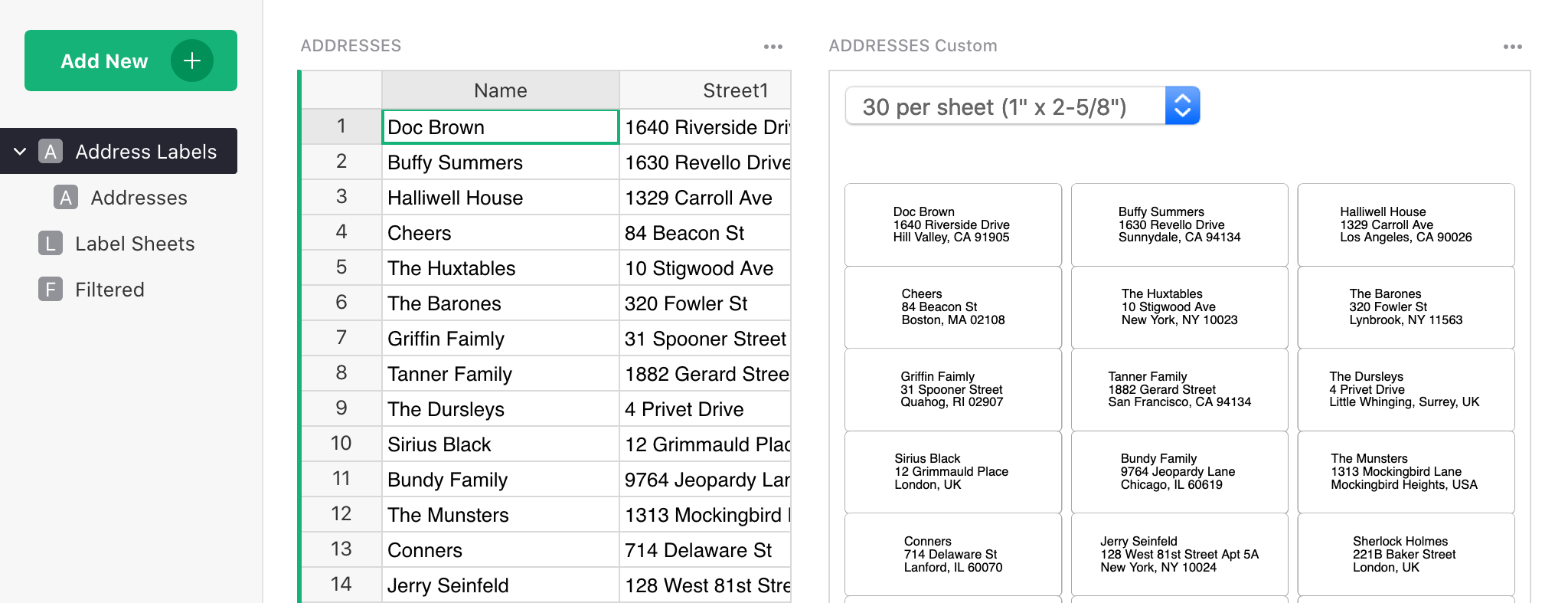
Learning Grist#
-
Get started quickly with basic Grist concepts by watching this playlist of a few very short introductory videos: Grist Video Series.
-
Each of our featured Examples & Templates has a related tutorial that shows step-by-step how to build it from scratch. Read through one to gain a deeper understanding of how various features play together.
-
Visit our Help Center to find all of the above, along with the full product documentation.
-
Questions or suggestions? Click the link near the bottom left in the Grist application, or simply email support@getgrist.com.
